The AI Revolution in Frontend Development
Web frontend development has undergone a remarkable transformation over the past decade. From the early days of static HTML, CSS, and JavaScript to the modern era of dynamic frameworks as mentioned in the previous article: A Journey Through Time The Evolution of Frontend Development, the journey has been both exciting and challenging. In this blog post, we'll take a detailed look at the influence that AI models like GPT-4o are revolutionizing the way we build web applications.
Imagine a world where crafting a stunning web page is as simple as sketching a design on a napkin. Thanks to advancements in AI, particularly large models like GPT-4o and Claude Sonnet 3.5, this is no longer a distant dream but a rapidly approaching reality. In this post, we'll explore how AI is set to revolutionize frontend development, making it more accessible, efficient, and innovative.
The Spark of Change: AI in Frontend Development
A Glimpse into the Future
Once upon a time, in the early days of the web, building a website was a laborious process. Developers had to handcraft every line of code, often spending days or even weeks perfecting a single page. Fast forward to today, and we see a different landscape. AI has entered the scene, bringing with it the promise of automated coding and rapid development.
The Power of GPT-4o and Claude Sonnet 3.5
GPT-4o, the latest in a series of powerful AI models, has shown remarkable abilities in understanding and generating code. Its capabilities extend far beyond simple text generation. By analyzing design images, GPT-4o can generate corresponding web page code, streamlining the development process and reducing the need for manual coding.
Similarly, Claude Sonnet 3.5, another advanced AI model, has proven to be a powerful ally in the realm of web development. Claude Sonnet 3.5’s capabilities in natural language understanding and code generation make it a versatile tool for developers looking to optimize their workflows.
How GPT-4o and Claude Sonnet 3.5 Work: The Magic Behind the Curtain
From Design to Code: A Seamless Transition
Let’s take a step-by-step journey following a frontend developer daily work. When receive a design for a new landing page. Traditionally, it would meticulously translate the design into HTML, CSS, and JavaScript or the proper frameworks. But with AI help, simply upload the design image to it. The AI analyzes the layout, identifies components, and generates the necessary code.
Here’s a simple example to illustrate:
- Design
- Generated Code (PageMaker)
- Webpage Preview
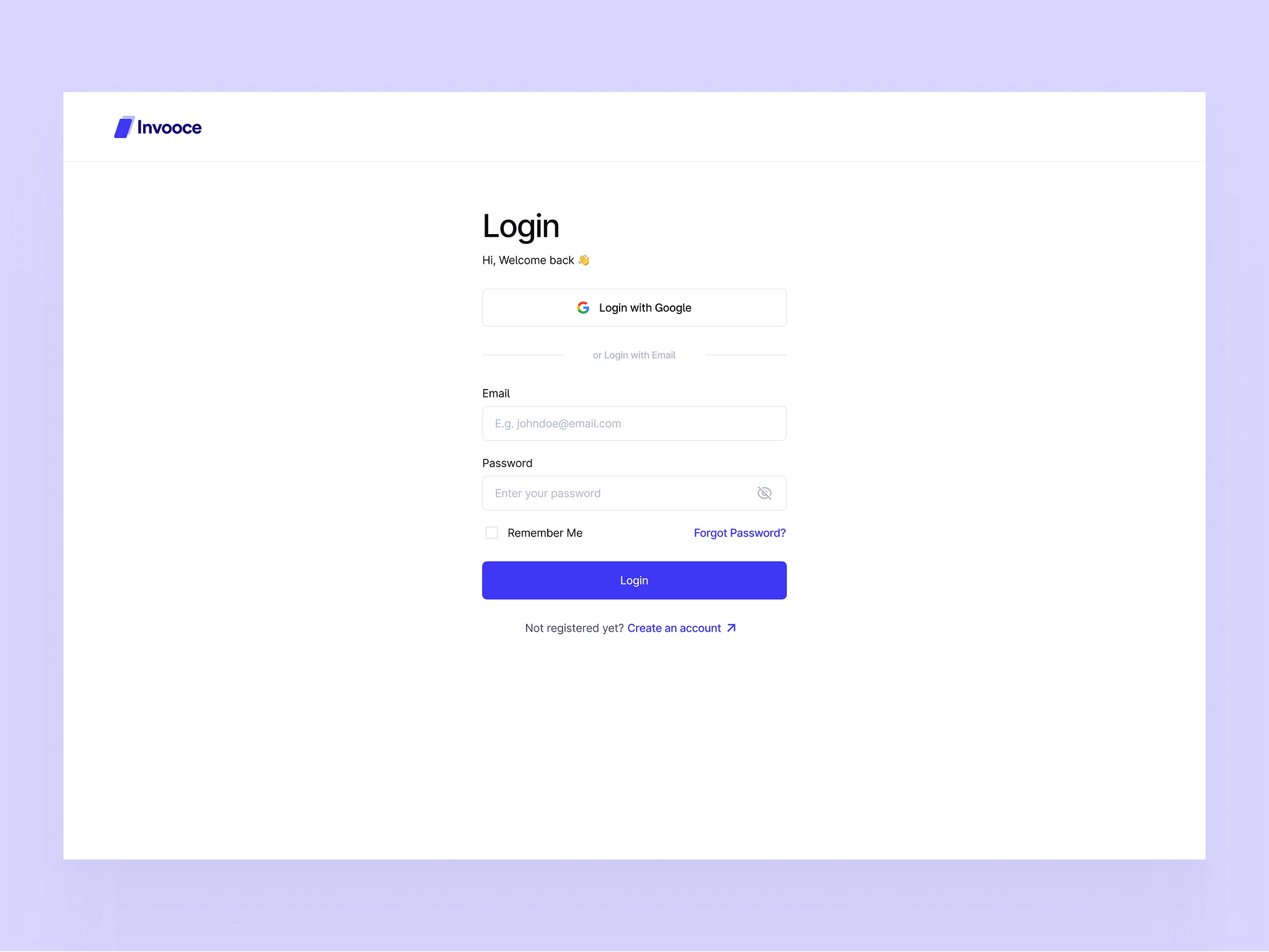
<html lang="en">
<head>
<meta charset="UTF-8" />
<meta name="viewport" content="width=device-width, initial-scale=1.0" />
<title>Login Page</title>
<link
href="https://fonts.googleapis.com/css2?family=Lato:wght@400&display=swap"
rel="stylesheet"
/>
<script src="https://unpkg.com/react/umd/react.development.js"></script>
<script src="https://unpkg.com/react-dom/umd/react-dom.development.js"></script>
<script src="https://unpkg.com/@babel/standalone@7.24.10/babel.min.js"></script>
<script src="https://cdn.tailwindcss.com"></script>
<script src="https://unpkg.com/dayjs/dayjs.min.js"></script>
<script src="https://unpkg.com/antd/dist/antd.min.js"></script>
<script src="https://unpkg.com/@ant-design/icons@5.3.7/dist/index.umd.min.js"></script>
</head>
<body class="bg-purple-100 font-sans">
<div id="root"></div>
<script type="text/babel">
const { Form, Input, Button, Checkbox } = antd;
const { UserOutlined, LockOutlined, GoogleOutlined } = icons;
function Login() {
return (
<div className="flex items-center justify-center h-screen">
<div className="w-full max-w-md p-8 bg-white rounded-lg shadow-md">
<div className="mb-8">
<h1 className="text-2xl font-bold text-left">Login</h1>
<p className="text-gray-500 text-left">Hi, Welcome back 👋</p>
</div>
<Form
name="login_form"
className="login-form"
layout="vertical"
>
<Form.Item>
<Button
type="default"
icon={<GoogleOutlined />}
size="large"
block
>
Login with Google
</Button>
</Form.Item>
<div className="relative my-6">
<div className="absolute inset-0 flex items-center">
<div className="w-full border-t border-gray-300"></div>
</div>
<div className="relative flex justify-center text-sm">
<span className="bg-white px-2 text-gray-500">
or Login with Email
</span>
</div>
</div>
<Form.Item
name="email"
label="Email"
rules={[{ required: true, message: "Please input your Email!" }]}
>
<Input
prefix={<UserOutlined />}
placeholder="Email"
size="large"
/>
</Form.Item>
<Form.Item
name="password"
label="Password"
rules={[{ required: true, message: "Please input your Password!" }]}
>
<Input.Password
prefix={<LockOutlined />}
type="password"
placeholder="Password"
size="large"
/>
</Form.Item>
<Form.Item>
<Form.Item name="remember" valuePropName="checked" noStyle>
<Checkbox>Remember me</Checkbox>
</Form.Item>
<a className="float-right text-blue-500" href="#">
Forgot Password?
</a>
</Form.Item>
<Form.Item>
<Button type="primary" htmlType="submit" size="large" block>
Login
</Button>
</Form.Item>
<div className="text-center">
<span>Not registered yet? </span>
<a href="#" className="text-blue-500">
Create an account
</a>
</div>
</Form>
</div>
</div>
);
}
function App() {
return <Login />;
}
ReactDOM.render(<App />, document.getElementById("root"));
</script>
</body>
</html>
The Benefits of AI-Driven Development
- Efficiency: AI reduces the time needed to convert designs into code, allowing developers to focus on more complex tasks. Imagine being able to turn around a complete web page in a matter of hours instead of days.
- Consistency: Automated code generation ensures a uniform coding style, reducing errors and improving maintainability. This consistency is crucial for large projects with multiple contributors.
- Accessibility: Non-developers can create web pages, democratizing the web development process. This opens up opportunities for designers, content creators, and even marketing teams to participate in the development process without deep technical knowledge.
The Road Ahead: Fully Automated Frontend Development
A Future Vision
Imagine a future where frontend development is entirely automated. Designers craft their visions, and AI models like GPT-4o and Claude Sonnet 3.5 handle the rest. This shift will enable rapid prototyping, faster iteration cycles, and more innovative web applications.
In this future, the role of the developer evolves from writing and debugging code to overseeing AI-driven processes, ensuring quality, and focusing on high-level design and architecture.
Real-World Applications
In the rapidly evolving world of web development, innovative tools and applications are continuously emerging to simplify and accelerate the process of creating functional, aesthetically pleasing websites. In this section, we delve into three groundbreaking projects that are redefining how we approach web development: Make-Real, Screenshot-To-Code, and PagerMaker. Each of these tools leverages advanced technologies to transform the way developers and designers work, making the creation of web pages more intuitive and efficient.
Make-Real
The Make-Real project, spearheaded by Steve Ruiz, is a remarkable experiment that integrates the capabilities of tldraw and GPT-4V, pushing the boundaries of AI-driven web development. The concept is straightforward yet revolutionary: sketch an interface, press a button, and watch as a fully functional website materializes.
Key Features and Workflow:
-
Interactive Sketching: Users can draw their user interface directly on the tldraw canvas. This sketch serves as the blueprint for the website.
-
AI Integration: By clicking the "Make Real" button, the sketch is sent to GPT-4V, which analyzes the design and generates the corresponding HTML and CSS code. This process happens in a matter of seconds, transforming static sketches into interactive web pages.
-
Iterative Design: One of the standout features is the ability to iterate on the design. Users can annotate and modify the generated webpage, send it back to the AI for further refinement, and see the updated result in real-time.
-
Embedded Previews: The generated website is embedded directly onto the tldraw canvas, allowing users to resize and interact with it without leaving the application. This seamless integration makes it easy to test responsive designs and make adjustments on the fly.
-
Community and Collaboration: The project has garnered significant attention, with thousands of developers and designers sharing their creations and experiments. The community-driven approach helps in continuously improving the tool and exploring new possibilities.
Screenshot-To-Code
The Screenshot-To-Code project, available on GitHub, is another innovative tool that leverages AI to convert design images into clean, functional code. This tool is particularly useful for developers who want to quickly prototype websites based on visual designs.
Key Features and Workflow:
-
Image Input: Users can upload a screenshot or any design image, which the tool then processes to generate the corresponding HTML, CSS, and JavaScript code.
-
Multiple Framework Support: The tool supports various frameworks including Tailwind CSS, React, and Vue.js, providing flexibility in how the generated code can be used and integrated into existing projects.
-
Clean Code Generation: One of the primary advantages of this tool is its ability to produce clean, maintainable code. This reduces the need for extensive manual adjustments and speeds up the development process.
-
User-Friendly Interface: The tool is designed with ease of use in mind, making it accessible even to those with limited coding experience. The intuitive interface allows users to quickly upload images and obtain usable code with minimal effort.
-
Open Source Community: Being open source, the project benefits from contributions and feedback from a global community of developers. This collaborative approach ensures continuous improvement and the addition of new features.
PagerMaker
PagerMaker stands out as a comprehensive solution for transforming design sketches into fully functional web pages. This AI-driven application simplifies the web development process by generating HTML, CSS, and JavaScript code from design inputs, making it an invaluable tool for both designers and developers.
Key Features and Workflow:
-
Design to Code Conversion: PagerMaker excels at converting design sketches into responsive web pages. Users can import design images or create sketches within the application, and PagerMaker's AI will generate the corresponding code.
-
Extensive Framework Support: Users can choose from a variety of JavaScript and CSS frameworks, including React, Vue, Tailwind CSS, and more. This flexibility allows developers to integrate the generated code into their preferred development stack seamlessly.
-
Custom Components: PagerMaker allows the addition of custom components, enabling users to incorporate unique design elements and functionalities into their web pages. This feature is particularly useful for creating bespoke websites with specific requirements.
-
Real-Time Preview and Editing: The application provides a real-time preview of the generated web page, allowing users to see changes instantly. The integrated code editor lets users make manual adjustments to fine-tune the design and functionality.
-
User-Friendly Interface: The intuitive interface of PagerMaker makes it accessible to users with varying levels of technical expertise. The left sidebar menus and main panel buttons are designed to streamline the workflow, from sketching to code generation and preview.
-
Collaborative Features: PagerMaker supports collaborative work, allowing multiple users to work on the same project simultaneously. This feature is ideal for teams working on large-scale web development projects.
-
Documentation and Support: Comprehensive documentation and support resources are available to help users get started and make the most of PagerMaker's features. This ensures that users can quickly become proficient with the tool and leverage its full potential.
The Make-Real, Screenshot-To-Code, and PagerMaker projects represent significant advancements in the field of web development. By harnessing the power of AI and intuitive design interfaces, these tools make it easier than ever to create high-quality, responsive websites. Whether you're a designer looking to bring your visions to life or a developer aiming to streamline your workflow, these tools offer powerful capabilities to enhance your web development experience.
Challenges and Considerations
While the benefits are clear, the journey to fully automated frontend development comes with its challenges. Ensuring the security and privacy of AI-generated code, maintaining the creativity and uniqueness of web designs, and managing the potential job displacement in the tech industry are important considerations.
Conclusion: Embracing the AI Revolution
The journey of frontend development has been a story of continuous evolution and innovation. From the simplicity of HTML, CSS, and JavaScript to the AI-powered tools, each phase has brought new opportunities and challenges.
The emergence of AI models like GPT-4o and Claude Sonnet 3.5 marks a pivotal moment in the history of frontend development. As we stand on the brink of this transformation, it’s essential to embrace these technologies, exploring their potential to innovate and simplify our workflows.
The possibilities are limitless, and the next decade promises to be an exciting time for frontend developers as we embrace the full potential of AI automation.
So, whether you’re a seasoned developer or a curious newcomer, the future of frontend development powered by AI is an exciting journey worth embarking on. Let’s welcome this revolution with open arms and witness the dawn of a new era in web development!
For more insights and updates on AI in frontend development, stay tuned to our blog.